





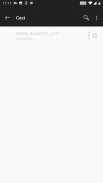
Wireless Display Finder
Cast

คำอธิบายของWireless Display Finder: Cast
แอพ Wireless Display FInder ช่วยให้“ การสะท้อนหน้าจอไร้สาย” จากสมาร์ทโฟน Android ไปยังทีวีได้ แอปรองรับสมาร์ททีวีและอุปกรณ์ที่เปิดใช้งาน Miracast เช่นดองเกิล Chromecast และ FireTV
Wireless Screen Mirroring คืออะไร?
Wireless Screen Mirroring เป็นการนำเสนอและการรับชมในยุคถัดไปที่สามารถสะท้อนหน้าจอสมาร์ทโฟนบนจอทีวีแบบไร้สายได้ นี่เป็นวิธีที่ยอดเยี่ยมในการแสดงเนื้อหาในโทรศัพท์แก่ทุกคนซึ่งมีประโยชน์อย่างมากในการประชุมขององค์กรการประชุมในห้องเรียนของโรงเรียนและเพื่อความบันเทิงในบ้าน คุณสมบัตินี้จะแสดงการทำสำเนาหน้าจอสมาร์ทโฟนไปยังหน้าจอทีวีใด ๆ พร้อมกับเสียงและวิดีโอที่ซิงค์
ด้วยการที่สมาร์ทโฟนเข้ามาเป็นส่วนหนึ่งในชีวิตของเราเราจึงใช้เวลาส่วนใหญ่กับโทรศัพท์ไม่ว่าจะเป็นการเข้าถึงอีเมลหรือดูวิดีโอและภาพยนตร์และทำให้เราปวดตา ด้วยแอพ“ Wireless Display Finder” คุณสามารถสะท้อนสมาร์ทโฟน Android ของคุณไปยังหน้าจอทีวีได้อย่างสะดวกสบายและรับชมภาพยนตร์หรือวิดีโอที่คุณชื่นชอบบนหน้าจอขนาดใหญ่ ไม่เพียงแค่นั้นคุณสามารถเล่นเกมบนมือถือบนหน้าจอทีวีและฟังเพลงได้ด้วย
เพียงเปิดใช้ตัวเลือกส่งในสมาร์ททีวีของคุณและเปิดแอป“ Wireless Display Finder” เท่านี้คุณก็พร้อมใช้งานได้แล้ว แอปตรวจจับทีวีของคุณได้อย่างง่ายดายเพื่อให้คุณสามารถสร้างการเชื่อมต่อได้ ในกรณีที่ไม่ใช่สมาร์ททีวีคุณจะต้องเชื่อมต่อดองเกิล Miracast เช่น Chromecast หรือ FireTV และเปิดใช้งานตัวเลือกการส่งในการตั้งค่าดองเกิล กรุณาตรวจสอบให้แน่ใจว่าได้เชื่อมต่อโทรศัพท์และทีวีเข้ากับเครือข่าย WIFI เดียวกัน
แอพ“ Wireless Display Finder” คือสิ่งที่คุณต้องการซึ่งเป็นแอพที่ใช้งานง่ายสำหรับการแคสต์หน้าจอไร้สายจากมือถือ Android ไปยังจอทีวี พวกเราหลายคนพบว่าการสะท้อนสมาร์ทโฟนของเราไปยังหน้าจอทีวีเป็นเรื่องท้าทายแม้ว่าจะมีสมาร์ททีวีก็ตาม สาเหตุหลักที่อยู่เบื้องหลังปัญหานี้คือปัญหาความเข้ากันได้ซึ่งสมาร์ททีวีไม่รองรับการมิเรอร์แบบไร้สายจากสมาร์ทโฟนทุกรุ่น เช่นเดียวกันกับสมาร์ทโฟนที่ไม่รองรับทีวีทั้งหมดสำหรับการแคสต์ แอพ“ Wireless Display Finder” ครอบคลุมปัญหาเหล่านี้ทั้งหมดและสัญญาว่าจะแคสต์หน้าจอไร้สายที่ไร้ที่ติจากมือถือไปยังทีวี การมิเรอร์หน้าจอแบบ Wirelss การแคสต์หน้าจอแบบไร้สายการมิเรอร์มือถือไปยังทีวีแบบไร้สายการสตรีมมือถือไปยังทีวีไม่ว่าคุณจะเรียกมันว่าอะไรก็ตามแอพที่ทันสมัยนี้ Wireless Display Finder” ก็ทำเช่นนั้นและด้วยความแม่นยำที่ไร้ที่ติเช่นกัน
ด้วยแอพนี้คุณไม่เพียงสามารถจำลองมือถือของคุณไปยังทีวีได้ แต่คุณสามารถส่งโทรศัพท์มือถือไปยังพีซีได้เช่นกัน! เพียงเชื่อมต่อมือถือและพีซี / แล็ปท็อปเข้ากับเครือข่าย WiFi เดียวกันเลือกตัวเลือก“ ส่งไปยังพีซี” ในแอปป้อน IP_address ที่แสดงในแอปในเบราว์เซอร์พีซีเท่านี้โทรศัพท์ของคุณก็กำลังมิเรอร์บน หน้าจอพีซี
เราอยู่ที่นี่เพื่อจัดหาเครื่องมือแอปพลิเคชันที่ดีที่สุดสำหรับคุณการสนับสนุนและข้อเสนอแนะของคุณได้รับการยกย่องอย่างสูง หากคุณมีข้อเสนอแนะหรือต้องการความช่วยเหลือโปรดติดต่อกลับมาที่ agileapps@gmail.com
























